عنوان الموضوع : طلب مساعده تقرير كمبيوتر في الامارات
مقدم من طرف منتديات بيت الامارات النسائي
السلام عليكم ورحمه الله وبركاته
بغيت مساعده
ابي تقرير عن الكمبيوتر باللغه الانجليزيه
لو سمحتو بأسرع وقت ممكن
>>>>> ردود الأعضـــــــــــــــــــاء على الموضوع <<<<<
==================================
>>>> الرد الأول :
introduction
A computer is a machine that manipulates data according to a list of instructions.
The first devices that resemble modern computers date to the mid-20th century (1940–1945), although the computer concept and various machines similar to computers existed earlier. Early electronic computers were the size of a large room, consuming as much power as several hundred modern personal computers (PC).[1] Modern computers are based on tiny integrated circuits and are millions to billions of times more capable while occupying a fraction of the space.[2] Today, simple computers may be made small enough to fit into a wristwatch and be powered from a watch battery. Personal computers, in various forms, are icons of the Information Age and are what most people think of as "a computer"; however, the most common form of computer in use today is the embedded computer. Embedded computers are small, simple devices that are used to control other devices — for example, they may be found in machines ranging from fighter aircraft to industrial robots, digital cameras, and children's toys.
The ability to store and execute lists of instructions called programs makes computers extremely versatile and distinguishes them from calculators. The Church–Turing thesis is a mathematical statement of this versatility: any computer with a certain minimum capability is, in principle, capable of performing the same tasks that any other computer can perform. Therefore, computers with capability and complexity ranging from that of a personal digital assistant to a supercomputer are all able to perform the same computational tasks given enough time and storage capacity.
__________________________________________________ __________
>>>> الرد الثاني :
How computers work
A general purpose computer has four main sections: the arithmetic and logic unit (ALU), the control unit, the memory, and the input and output devices (collectively termed I/O). These parts are interconnected by busses, often made of groups of wires.
The control unit, ALU, registers, and basic I/O (and often other hardware closely linked with these) are collectively known as a central processing unit (CPU). Early CPUs were composed of many separate components but since the mid-1970s CPUs have typically been constructed on a single integrated circuit called a microprocessor.
__________________________________________________ __________
>>>> الرد الثالث :
Memory
Magnetic core memory was popular main memory for computers through the 1960s until it was completely replaced by semiconductor memory.A computer's memory can be viewed as a list of cells into which numbers can be placed or read. Each cell has a numbered "address" and can store a single number. The computer can be instructed to "put the number 123 into the cell numbered 1357" or to "add the number that is in cell 1357 to the number that is in cell 2468 and put the answer into cell 1595". The information stored in memory may represent practically anything. Letters, numbers, even computer instructions can be placed into memory with equal ease. Since the CPU does not differentiate between different types of information, it is up to the software to give significance to what the memory sees as nothing but a series of numbers.
In almost all modern computers, each memory cell is set up to store binary numbers in groups of eight bits (called a byte). Each byte is able to represent 256 different numbers; either from 0 to 255 or -128 to +127. To store larger numbers, several consecutive bytes may be used (typically, two, four or eight). When negative numbers are required, they are usually stored in two's complement notation. Other arrangements are possible, but are usually not seen outside of specialized applications or historical contexts. A computer can store any kind of information in memory as long as it can be somehow represented in numerical form. Modern computers have billions or even trillions of bytes of memory.
The CPU contains a special set of memory cells called registers that can be read and written to much more rapidly than the main memory area. There are typically between two and one hundred registers depending on the type of CPU. Registers are used for the most frequently needed data items to avoid having to access main memory every time data is needed. Since data is constantly being worked on, reducing the need to access main memory (which is often slow compared to the ALU and control units) greatly increases the computer's speed.
Computer main memory comes in two principal varieties: random access memory or RAM and read-only memory or ROM. RAM can be read and written to anytime the CPU commands it, but ROM is pre-loaded with data and software that never changes, so the CPU can only read from it. ROM is typically used to store the computer's initial start-up instructions. In general, the contents of RAM is erased when the power to the computer is turned off while ROM retains its data indefinitely. In a PC , the ROM contains a specialized program called the BIOS that orchestrates loading the computer's operating system from the hard disk drive into RAM whenever the computer is turned on or reset. In embedded computers, which frequently do not have disk drives, all of the software required to perform the task may be stored in ROM. Software that is stored in ROM is often called firmware because it is notionally more like hardware than software. Flash memory blurs the distinction between ROM and RAM by retaining data when turned off but being rewritable like RAM. However, flash memory is typically much slower than conventional ROM and RAM so its use is restricted to applications where high speeds are not required.[18]
In more sophisticated computers there may be one or more RAM cache memories which are slower than registers but faster than main memory. Generally computers with this sort of cache are designed to move frequently needed data into the cache automatically, often without the need for any intervention on the programmer's part.
__________________________________________________ __________
>>>> الرد الرابع :
__________________________________________________ __________
>>>> الرد الخامس :
Computers can be generally classified by size and power as follows, though there is considerable overlap:
personal computer : A small, single-user computer based on a microprocessor. In addition to the microprocessor, a personal computer has a keyboard for entering data, a monitor for displaying information, and a storage device for saving data.
workstation : A powerful, single-user computer. A workstation is like a personal computer, but it has a more powerful microprocessor and a higher-quality monitor.
minicomputer : A multi-user computer capable of supporting from 10 to hundreds of users simultaneously.
mainframe : A powerful multi-user computer capable of supporting many hundreds or thousands of users simultaneously.
supercomputer : An extremely fast computer that can perform hundreds of millions of instructions per second.
مشكوره اختي على المساعه الحلوه منج
وربي يوفقج وين ما رحتي
واتييبي نسبه 100 %
مشكووووورة اختي هااجر
×_×
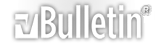




 رد مع اقتباس
رد مع اقتباس